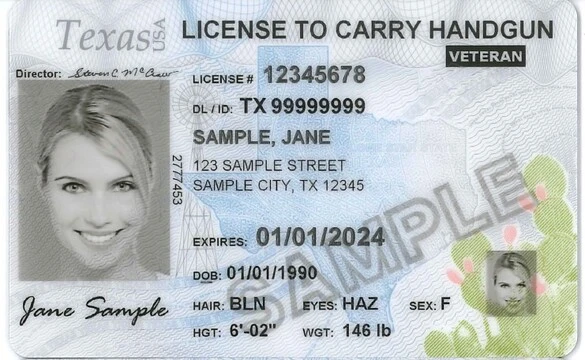Uncategorised
- Details
- Category: Uncategorised
Thanks for checking out the Carry Texas LTC Written Test Tool!
{ltctest-default}
- Details
- Category: Uncategorised
Timer: 0.0
Preset Delays:
Need an actual timer?
This is the top-rated timer on Amazon.
{paapi asin=B00PGIL974}LTC Shot Timer Web Tool Instructions
Welcome to the LTC Shot Timer Web Tool, expertly crafted for Texas LTC instructors to manage range qualifications efficiently and accurately. This online guide walks you through how to navigate and utilize the tool for an optimal experience.
Getting Started
Access the LTC Shot Timer by navigating to the tool's webpage on your preferred web browser. The tool is designed to work on a range of devices with internet access.
Setting Up Your Timer
- Frequency:
- Default Frequency: 432MHz.
- Adjust the frequency by typing directly into the number input field or using the up and down buttons to select any frequency between 400-1000 MHz.
- Click the Test button to play a tone, ensuring it is audible to all participants. If not, adjust as needed.
- Duration (Length of Pulse):
- Default Duration: 0.5 seconds.
- Use the duration input field to adjust the length of the pulse as required.
- Delay (Time Between Pulses):
- Default Delay: 2 seconds.
- Select from preset delay intervals for standard Texas LTC range qualifications (2, 3, 4, 6, 9, 10, and 15 seconds) using the dropdown menu, or enter a custom delay time.
- Starting the Timer:
- Once all settings are adjusted, click the Start button to initiate the timer. A tone signifies the start, and the countdown begins, displayed in tenths of a second.
- Another tone will play at the end of the countdown, marking the shooting period's conclusion.
Operating Instructions
- To Start a Session: Confirm that all settings are appropriately adjusted. Click Start to begin the timing sequence.
- To Cancel a Timer: Should you need to halt the session, click the Cancel button. This action stops the timer and prevents the ending tone from playing.
Troubleshooting Audio Issues
- If Participants Cannot Hear the Tone: Adjust the frequency using the input field and test again. Ensure participants have their device volume set appropriately. Adjusting both frequency and volume can help resolve audio issues.
Additional Notes
- This tool is accessible from any device with internet connectivity; however, audio and display performance may vary based on the device and browser used.
- Ensure that all participants are in an environment where they can hear the tone clearly and without interference.
Thank you for using the LTC Shot Timer Web Tool. Should you have any questions or require further assistance, please don't hesitate to contact our support team.
About This Shot Timer
Our innovative LTC Shot Timer tool is specifically designed for License to Carry instructors and students, facilitating precise timing for shooting drills, such as requiring two shots within a three-second window. With easy configuration, it beeps to signal both the start and end of the countdown, enhancing training for timed shooting accuracy and speed, crucial for passing the LTC range qualification with flying colors.
This tool was created for Carry Texas by RicheyWeb.
- Details
- Category: Uncategorised

Shots Fired: 0
B-27 Score: Pending
Scoring Reference
If you're testing for Texas LTC, take a look at the Proficiency Test for Texas LTC details.

- Inner Scoring Ring: 5 points - approximately 18" high by 12" wide
- Next Scoring Ring: 4 points - between the inner and outer scoring rings
- Outer Target Zone: 3 points - outside the outer scoring ring
- Shots outside the silhouette outline (red area) do not count: 0 points
B-27 Target Scoring Calculator Instructions
The B-27 Target Scoring Calculator is designed to streamline the scoring process for shooting exercises on B-27 targets. This tool automatically calculates total shots fired and overall score based on the distribution of hits across different zones of the target. Follow these instructions to accurately and efficiently use the calculator.
Getting Started
Before entering data into the calculator, you'll need to count the hits in each target zone. You can review the target zones on the Reference tab. In the LTC instructor course, TX DPS instructors suggested that you use a pencil and mark each counted hit with a mark (all oriented in the same direction, allowing re-count). If you aren't able to identify 50 hits, it will be up to the individual LTC instructor to make a determination as to the disposition of the missing hits. If there is a large hole where multiple hits removed a large section of the target - it's not out-of-line to assume the missing hits passed through the large missing target area. If the shooter has a lot of hits outside of the silhouette - it might be more prudent to assume they missed the target entirely. Use your best judgment.
Navigate to the B-27 Target Scoring Calculator on your preferred web browser. This digital tool is optimized for use on various devices, providing an intuitive interface for quick and precise scoring.
Inputs and Scoring
Input Fields
The calculator features four numeric input fields corresponding to different target zones:
- Out of Bounds: Shots that miss the silhouette entirely. Each hit in this zone scores 0 points.
- In Silhouette: Shots within the silhouette but outside the scoring rings. Each hit scores 3 points.
- Outer Ring: Shots within the outer scoring ring. Each hit scores 4 points.
- Inner Rings: Shots within the inner scoring rings. Each hit scores 5 points.
Adjusting Inputs
- Use the + and - buttons adjacent to each input field to increment or decrement the count of hits in each zone. Alternatively, you can type the number directly into the input field.
- As you adjust the inputs, the "Shots Fired" and "Score" outputs update automatically to reflect the current total.
Outputs
- Shots Fired: Displays the total number of shots accounted for by the inputs. This number turns red if it is below the required 50 total shots for a complete round.
- Score: Shows the cumulative score based on the inputted distribution of hits across the target zones. The score turns red if it is below the passing score of 175.
Guidelines
- The calculator ensures that the number of shots entered does not exceed the total shots fired in the round. Adjust inputs accordingly to match the actual number of shots.
- To achieve a passing score, aim for a minimum total score of 175 out of a possible 250 points. This represents a 70% passing threshold.
Additional Notes
- Ensure accuracy in inputting the number of hits per zone to reflect the true performance on the target.
- The calculator provides an instant visual indication of the current status towards meeting the minimum requirements for both shots fired and overall score, aiding in quick assessment and instruction.
Thank you for using the B-27 Target Scoring Calculator. This tool is designed to assist instructors and shooters in efficiently calculating scores, making the scoring process as straightforward and accurate as possible.
About This Calculator
This B-27 / LTC Target Scoring Calculator is designed for instructors to swiftly and accurately calculate scores for student targets. Easy to use, it streamlines the scoring process, ensuring a quick assessment of students' shooting accuracy during the Texas License to Carry proficiency tests. Perfect for enhancing training efficiency and accuracy.
This tool was created for Carry Texas by RicheyWeb.
- Details
- Category: Uncategorised
At Carry Texas, accessible from https://carry-texas.com, one of our main priorities is the privacy of our visitors. This Privacy Policy document contains types of information that is collected and recorded by Carry Texas and how we use it.
If you have additional questions or require more information about our Privacy Policy, do not hesitate to contact us.
This Privacy Policy applies only to our online activities and is valid for visitors to our website with regards to the information that they shared and/or collect in Carry Texas. This policy is not applicable to any information collected offline or via channels other than this website.
Consent
By using our website, you hereby consent to our Privacy Policy and agree to its terms.
Information we collect
The personal information that you are asked to provide, and the reasons why you are asked to provide it, will be made clear to you at the point we ask you to provide your personal information.
If you contact us directly, we may receive additional information about you such as your name, email address, phone number, the contents of the message and/or attachments you may send us, and any other information you may choose to provide.
When you register for an Account, we may ask for your contact information, including items such as name, company name, address, email address, and telephone number.
How we use your information
We use the information we collect in various ways, including to:
- Provide, operate, and maintain our website
- Improve, personalize, and expand our website
- Understand and analyze how you use our website
- Develop new products, services, features, and functionality
- Communicate with you, either directly or through one of our partners, including for customer service, to provide you with updates and other information relating to the website, and for marketing and promotional purposes
- Send you emails
- Find and prevent fraud
Log Files
Carry Texas follows a standard procedure of using log files. These files log visitors when they visit websites. All hosting companies do this and a part of hosting services' analytics. The information collected by log files include internet protocol (IP) addresses, browser type, Internet Service Provider (ISP), date and time stamp, referring/exit pages, and possibly the number of clicks. These are not linked to any information that is personally identifiable. The purpose of the information is for analyzing trends, administering the site, tracking users' movement on the website, and gathering demographic information.
Cookies and Web Beacons
Like any other website, Carry Texas uses "cookies". These cookies are used to store information including visitors' preferences, and the pages on the website that the visitor accessed or visited. The information is used to optimize the users' experience by customizing our web page content based on visitors' browser type and/or other information.
Advertising Partners Privacy Policies
You may consult this list to find the Privacy Policy for each of the advertising partners of Carry Texas.
Third-party ad servers or ad networks uses technologies like cookies, JavaScript, or Web Beacons that are used in their respective advertisements and links that appear on Carry Texas, which are sent directly to users' browser. They automatically receive your IP address when this occurs. These technologies are used to measure the effectiveness of their advertising campaigns and/or to personalize the advertising content that you see on websites that you visit.
Note that Carry Texas has no access to or control over these cookies that are used by third-party advertisers.
Third Party Privacy Policies
Carry Texas's Privacy Policy does not apply to other advertisers or websites. Thus, we are advising you to consult the respective Privacy Policies of these third-party ad servers for more detailed information. It may include their practices and instructions about how to opt-out of certain options.
You can choose to disable cookies through your individual browser options. To know more detailed information about cookie management with specific web browsers, it can be found at the browsers' respective websites.
CCPA Privacy Rights (Do Not Sell My Personal Information)
Under the CCPA, among other rights, California consumers have the right to:
Request that a business that collects a consumer's personal data disclose the categories and specific pieces of personal data that a business has collected about consumers.
Request that a business delete any personal data about the consumer that a business has collected.
Request that a business that sells a consumer's personal data, not sell the consumer's personal data.
If you make a request, we have one month to respond to you. If you would like to exercise any of these rights, please contact us.
GDPR Data Protection Rights
We would like to make sure you are fully aware of all of your data protection rights. Every user is entitled to the following:
The right to access – You have the right to request copies of your personal data. We may charge you a small fee for this service.
The right to rectification – You have the right to request that we correct any information you believe is inaccurate. You also have the right to request that we complete the information you believe is incomplete.
The right to erasure – You have the right to request that we erase your personal data, under certain conditions.
The right to restrict processing – You have the right to request that we restrict the processing of your personal data, under certain conditions.
The right to object to processing – You have the right to object to our processing of your personal data, under certain conditions.
The right to data portability – You have the right to request that we transfer the data that we have collected to another organization, or directly to you, under certain conditions.
If you make a request, we have one month to respond to you. If you would like to exercise any of these rights, please contact us.
Children's Information
Another part of our priority is adding protection for children while using the internet. We encourage parents and guardians to observe, participate in, and/or monitor and guide their online activity.
Carry Texas does not knowingly collect any Personal Identifiable Information from children under the age of 13. If you think that your child provided this kind of information on our website, we strongly encourage you to contact us immediately and we will do our best efforts to promptly remove such information from our records.
Changes to This Privacy Policy
We may update our Privacy Policy from time to time. Thus, we advise you to review this page periodically for any changes. We will notify you of any changes by posting the new Privacy Policy on this page. These changes are effective immediately, after they are posted on this page.
Contact Us
If you have any questions or suggestions about our Privacy Policy, do not hesitate to contact us.